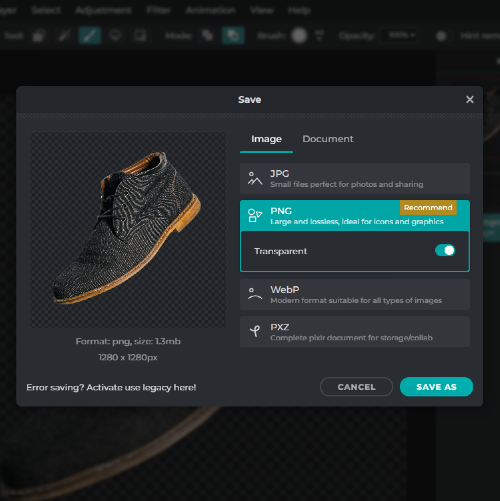Sign up / Log in
Try premium
null
Say goodbye to the hassle of manually removing backgrounds from your images. Pixlr's AI-powered Remove Background tool makes it easy to change or remove backgrounds in just a few clicks. This tool is perfect for anyone who wants to create stunning images quickly and easily.
Try Pixlr's Remove BG Now!
Our AI-powered tool uses advanced algorithms to detect and remove backgrounds with incredible precision. You don't need any technical skills or experience to use it. Here are some reasons why Pixlr's Remove Background tool is the best choice for you:
Open Pixlr and Upload Image: Visit Pixlr.com and choose your preferred editor (Pixlr X or Pixlr E). Click "Open Image" and select the photo you want to work with. The image will load in the editor, ready for background removal.
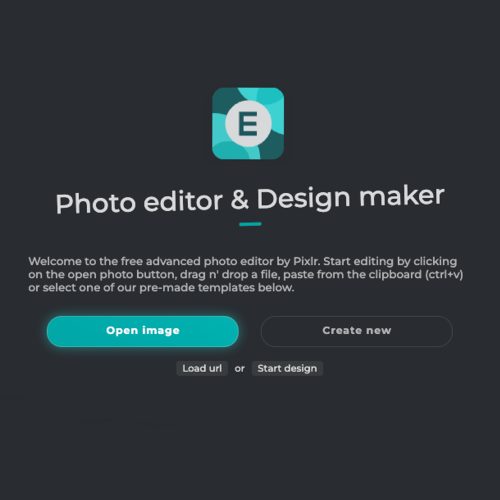
Select Remove Background Tool: In the toolbar, locate and click the "Remove Background" tool. This is typically represented by an icon with a person and a dashed line around them, indicating that the background will be removed.
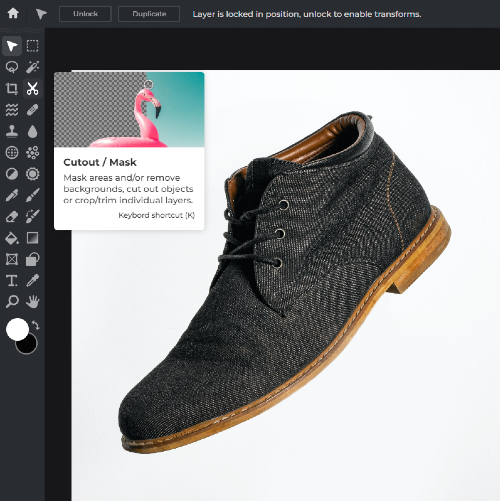
Refine Your Selection: The AI will automatically detect the subject and separate it from the background. Zoom in and inspect the results. Use the "Add" and "Subtract" brushes to fine-tune the selection, ensuring accurate separation of the subject.
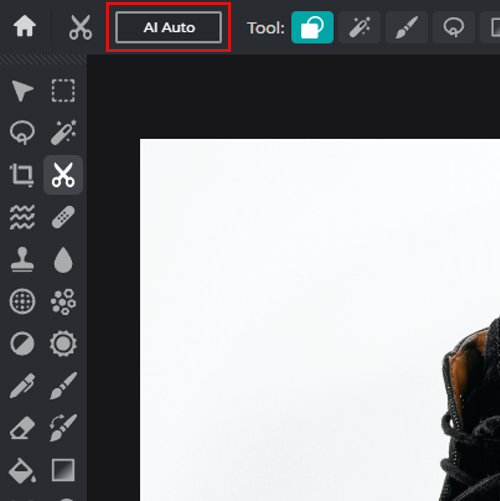
Preview the Result: After refining your selection, click "Apply" to see the result. The background will be removed, leaving a transparent area around the subject. You can now add a new background or save the image with transparency.
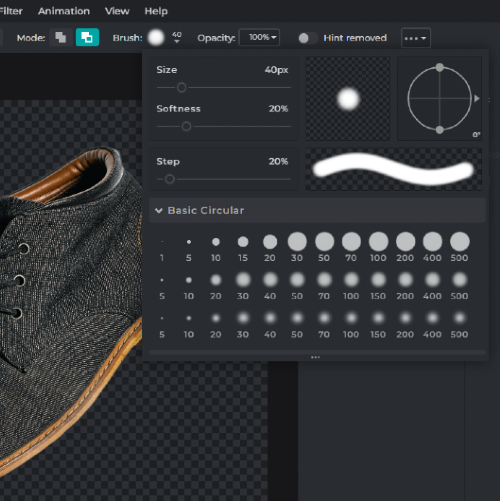
Save Your Work: Once you're satisfied with the result, click "Save" or "Export" to save the image in your preferred format, such as PNG (to retain transparency) or JPEG. You can also adjust the quality settings before saving the final image.