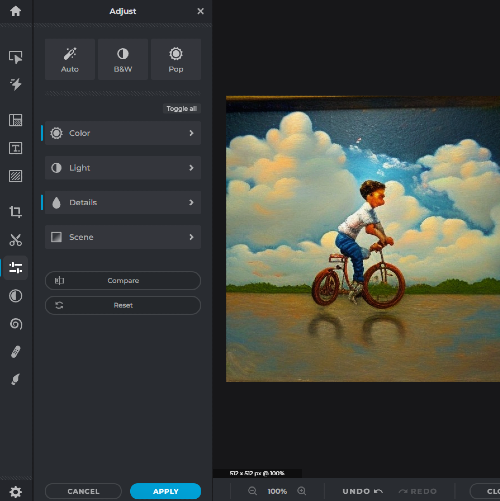Sign up / Log in
Try premium
null
With Pixlr's text-to-image generation tool, you can transform your words into stunning visuals. Whether you're a blogger, social media marketer, or just looking to add some creativity to your personal projects, our AI-powered tool will help you create eye-catching images in seconds.
Try Pixlr AI Image Generator now!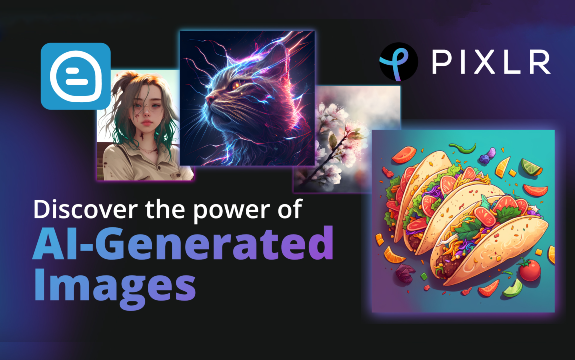
Pixlr AI Image Generator is not just another image editing tool. Our innovative technology is designed to make your life easier. Here are just a few reasons why you should try it out:
Access Pixlr's AI Image Generator: Open your preferred web browser and navigate to the Pixlr website. Find and click on the AI Image Generator option within the Pixlr suite of tools.
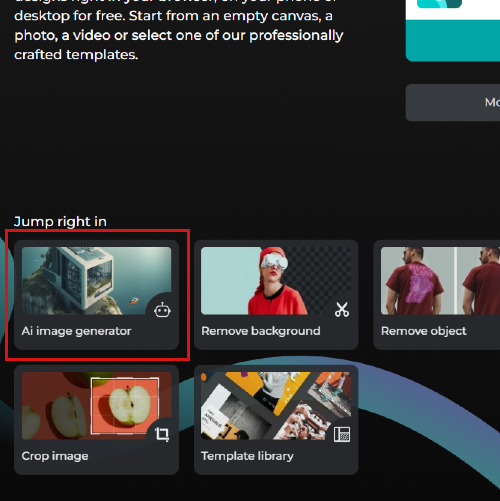
Set the desired image aspect: In the AI Image Generator interface, enter the desired aspect for your generated image. You can select from wide, square or even tall.
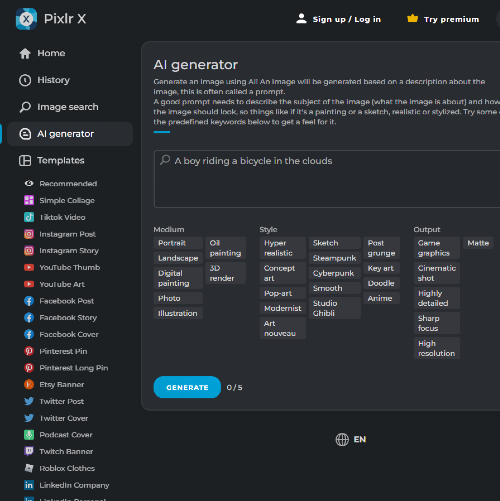
Select a style and theme: Browse through the available style options, such as modern, vintage, or abstract, and choose one that best suits your project. Additionally, you can select a theme or color scheme to further customize the appearance of your generated image.
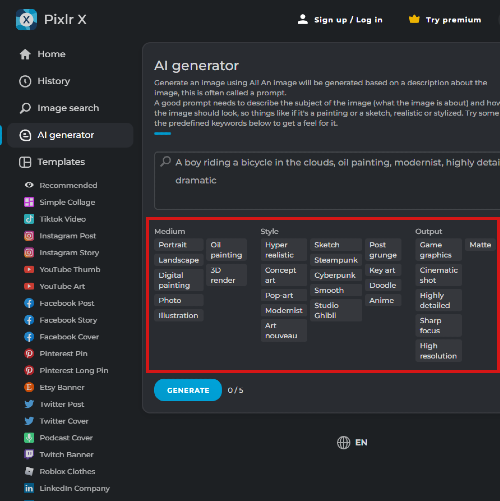
Include a negative prompt to remove any imperfection, watermarks or even messy backgrounds .
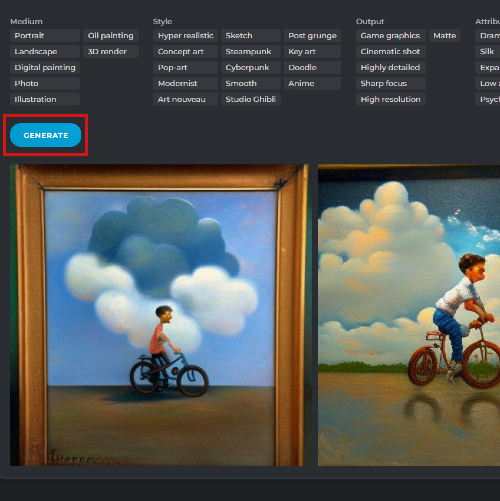
Generate and save your image: Click the "Generate" button to initiate the AI-driven image creation process. The tool will create a unique image based on your input parameters. Once the image is generated, you can save it in your preferred format (JPEG, PNG, or TIFF) by clicking the "Save" button.