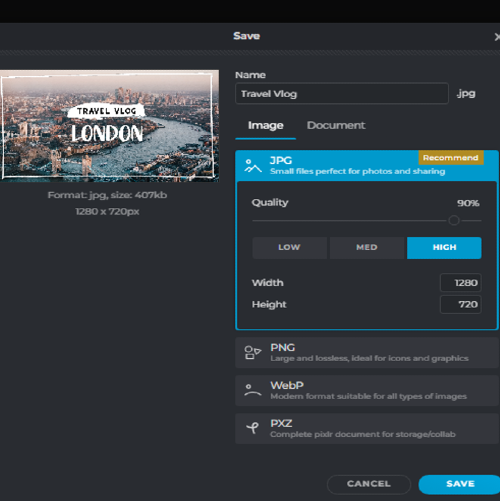Meld deg inn Logg inn
Prøv Premium
null
Attract your audience with stunning YouTube thumbnails using Pixlr's customizable templates. Generate more views with aesthetically pleasing graphics.
Explore Pixlr's YouTube Thumbnail Templates Today!
Pixlr's YouTube Thumbnail Templates offers a wide range of features that make it the ultimate tool for creating stunning thumbnails.
Visit the Pixlr website and select "Create YouTube Thumbnail" under the "Templates" section. This will open Pixlr's YouTube Thumbnail Maker in a new window, ready for you to start designing your creative thumbnail.
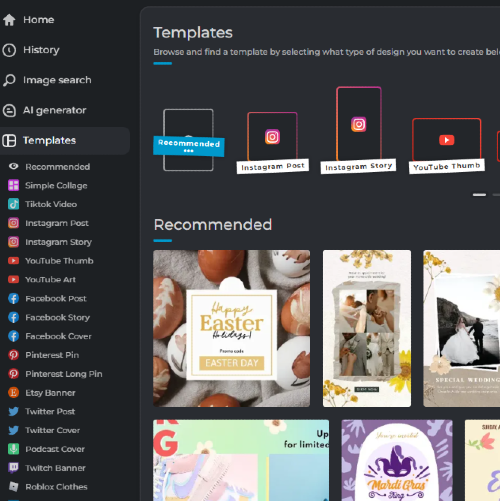
Browse through the templates and select one that suits your YouTube video's theme. Click on the template to open it in the editor. Remember that templates are customizable, so don't worry if it's not perfect at first glance.

Customize your chosen template by clicking on various elements (text, images, shapes) to edit them. Use the toolbar on the left to change colors, fonts, or sizes. To add new elements, click the "+" icon and choose from the options provided (text, images, stickers, etc.).

Click the "Images" tab on the left sidebar to upload your own photo or access Pixlr's library. Drag and drop the selected subject onto the canvas, then use the "Transform" tool to resize, rotate, or reposition it. Apply filters or adjustments if desired using the "Adjustments" and "Effects" tabs.

Once satisfied with your design, click the "Save" button in the top-right corner. Choose "JPG" or "PNG" as the file format, and adjust the quality slider as needed. Click "Download" to save the thumbnail to your computer. Finally, upload it to YouTube when publishing your video.