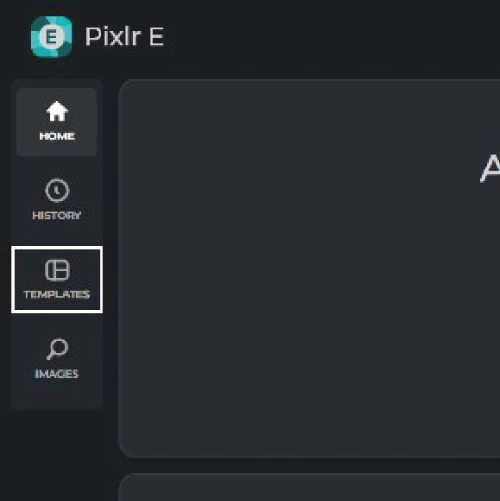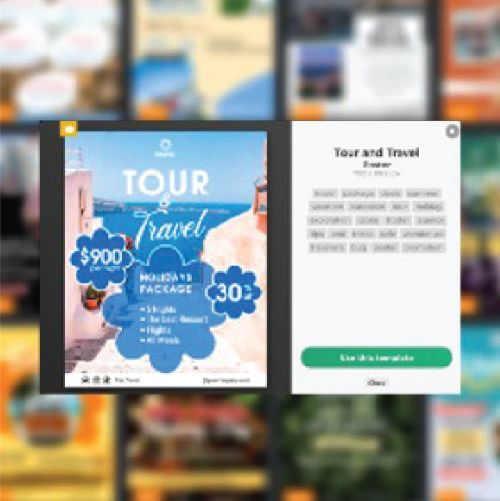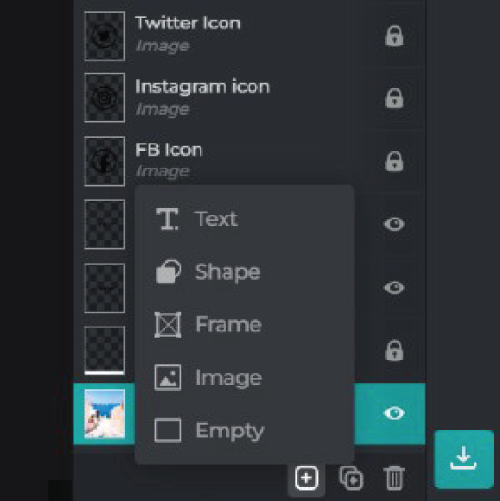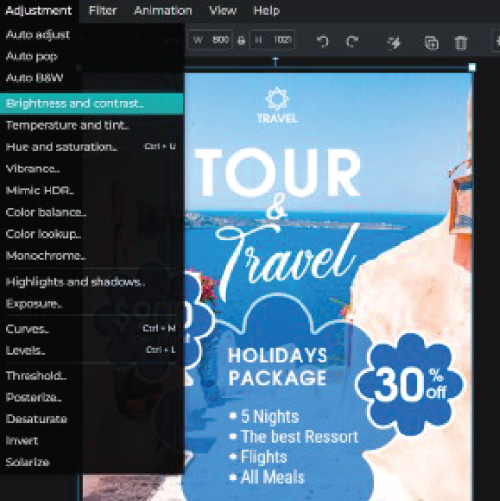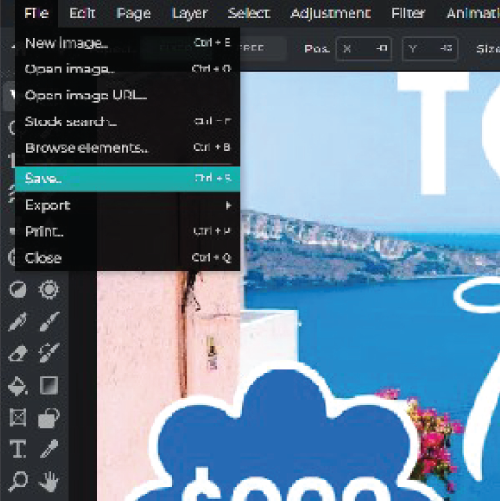Frequently Asked Questions
Do you have a Question?
Are Pixlr's poster templates free to use?
Yes, Pixlr's poster templates are completely free to use and design.
How many templates are available in Pixlr's Poster Maker?
Pixlr's Poster Maker includes hundreds of templates that cover a wide range of styles and themes.
Can I customize the templates to fit my needs?
Yes, the templates can be customized with your own text, images, and colors to fit your specific requirements.
Can I create my own template in the Poster Maker?
Yes, you can create your own custom template in the Poster Maker using the design tools and elements available.
Can I search for templates based on a specific theme or style?
Yes, the Poster Maker includes a search function that allows you to find templates based on specific keywords or themes.
Can I preview a template before I start customizing it?
Yes, you can preview a template in the Poster Maker before you start editing it.
Can I save my own templates for future use?
Yes, you can save your own custom templates in the Poster Maker for future use.
Are the templates optimized for different social media platforms?
Yes, the Poster Maker includes templates that are optimized for various social media platforms, such as Facebook, Instagram, and Twitter.
Can I access the templates from any device?
Yes, the Poster Maker templates can be accessed from any device with internet access.
Are the templates easy to use?
Yes, the templates are designed to be user-friendly and easy to use, even for those with limited design experience.
 เครื่องมือเพิ่มเติม ..
เครื่องมือเพิ่มเติม ..