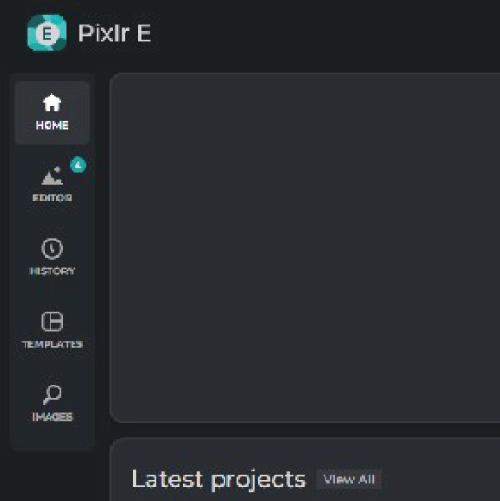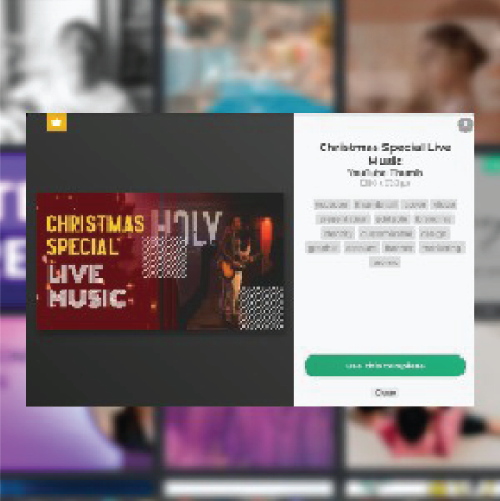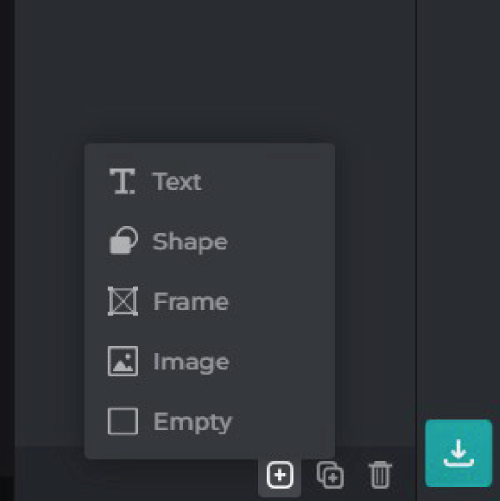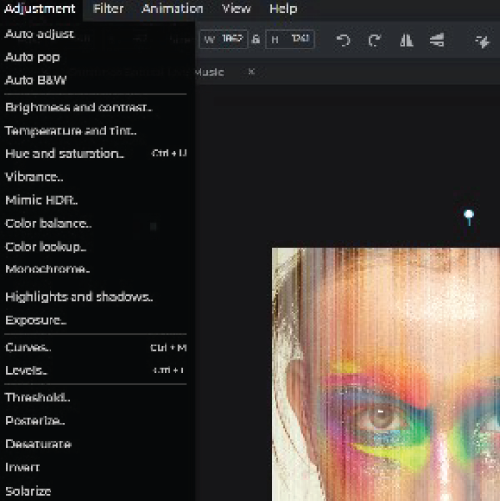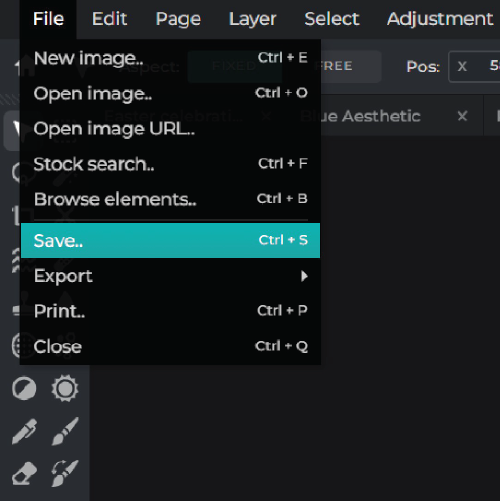Frequently Asked Questions
Do you have a Question?
Are Pixlr's YouTube templates free?
Yes, Pixlr offers a selection of free YouTube templates.
Can I customize Pixlr's YouTube templates?
Yes, you can customize Pixlr's YouTube templates to fit your branding or personal style.
Do I need design experience to use Pixlr's YouTube templates?
No, Pixlr's YouTube templates are user-friendly and don't require any design experience.
How often are new YouTube templates added to Pixlr's collection?
Pixlr regularly adds new YouTube templates to its collection, so be sure to check back often for new designs.
How can I ensure that my customized YouTube templates look professional?
To ensure that your customized YouTube templates look professional, make sure to use high-quality images and graphics, stick to a consistent color palette, and use easy-to-read fonts.
Can I use Pixlr's YouTube templates for commercial use?
Yes, Pixlr's YouTube templates can be used for both personal and commercial use.
Are Pixlr's YouTube templates customizable for different niches?
Yes, Pixlr's YouTube templates come in a variety of styles and can be customized for different niches.
How many YouTube templates does Pixlr offer?
Pixlr offers a wide selection of YouTube templates, ranging from channel art to video thumbnails.
Can I edit Pixlr's YouTube templates after I've downloaded them?
Yes, you can continue to edit Pixlr's YouTube templates even after you've downloaded them.
What file formats are Pixlr's YouTube templates available in?
Pixlr's YouTube templates are available in various file formats, including PNG, JPEG, and PSD.
What is a YouTube Banner Maker, and why is it important for a YouTube channel?
A YouTube Banner Maker is a tool that helps users design custom banners for their YouTube channels. It is important because a visually appealing banner can grab the audience's attention, convey the channel's theme, and create a professional look.
What dimensions should a YouTube banner have, and does the YouTube Banner Maker handle these specifications automatically?
The recommended dimensions for a YouTube banner are 2560 x 1440 pixels. Many YouTube Banner Makers provide templates with the correct dimensions to ensure compatibility with various devices.
Can a YouTube Banner Maker help in creating a responsive design for different devices and screen sizes?
Yes, many YouTube Banner Makers offer responsive design options. They allow users to preview how the banner will appear on different devices, ensuring a consistent and visually appealing look across various screen sizes.
Are there any design tips for creating an effective YouTube banner using a banner maker?
Focus on a clear and concise message, use high-quality images, incorporate your brand colors, and consider the placement of text and important elements. Ensure that key information is visible even on smaller screens.
Can I use the YouTube Banner Maker for animated banners or dynamic elements?
Some YouTube Banner Makers support animation features or the inclusion of dynamic elements. Check the capabilities of the specific tool you're using to see if it offers animation options.
How can I integrate my channel logo and other branding elements into the banner using a YouTube Banner Maker?
Most banner makers allow users to upload and position their logos and other branding elements easily. You can typically resize, rotate, and layer these elements to achieve the desired look.
Is there an option to save and reuse banner templates in a YouTube Banner Maker?
Yes, many banner makers allow you to save your designs as templates. This is a helpful feature for maintaining a consistent brand identity across various videos and updates.
Can I collaborate with others on designing a YouTube banner using a banner maker?
Some banner makers offer collaboration features, enabling multiple users to work on the same design. Check the specific tool's capabilities and whether it supports collaborative editing.
Are there copyright considerations when using images or elements from a YouTube Banner Maker?
It's crucial to check the licensing terms of any images or elements you use in your banner. Some banner makers provide access to royalty-free assets, while others may require you to use your own images to avoid copyright issues.