Step 1
Upload Your Photo
Click on ‘Add File’ to upload your JPG image. You can upload up to 20 files at a time, each file size capped at 20 MB
Effortlessly transform your JPG images into sharp, professional PDFs at no cost. Enjoy unlimited conversions with no watermarks

Here we collected the most common file conversions

Your images stay sharp, making a professional PDF

Convert multiple JPGs to PDFs in one go, saving time

Use it for free, with no downloads needed, anytime

Click on ‘Add File’ to upload your JPG image. You can upload up to 20 files at a time, each file size capped at 20 MB

In the ‘Convert To’ drop-down menu, select PDF as your desired format.
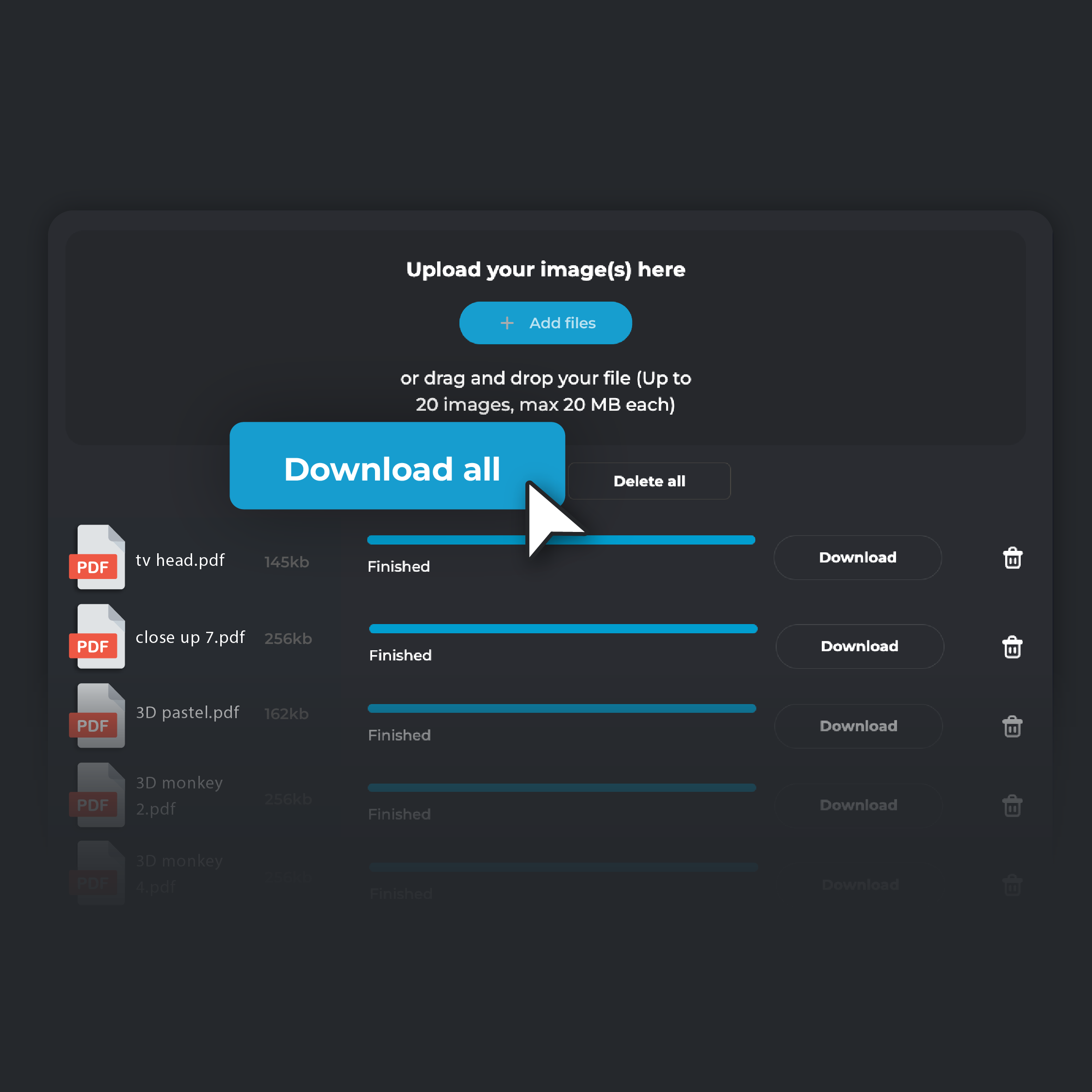
Click ‘Convert.’ Once the conversion is complete, click on ‘Download’ to save the PDF file to your device. If you are converting multiple files, click on ‘Download all’. Your converted files will be automatically zipped in a single folder and stored on your device.
Make your images more accessible and easier to share by converting them to PDF. PDFs work across all devices and operating systems, ensuring your images can be viewed seamlessly by anyone, anywhere. Plus, with their smaller file sizes, sharing via email or other platforms becomes a breeze, making collaboration smoother and more efficient.

Keep your photo collection organized and free up storage space by converting your JPG files to PDF. Our converter compresses your images into smaller, more manageable file sizes while preserving their quality. With less storage needed, you can avoid the hassle of purchasing extra space and keep all your cherished memories in one place.
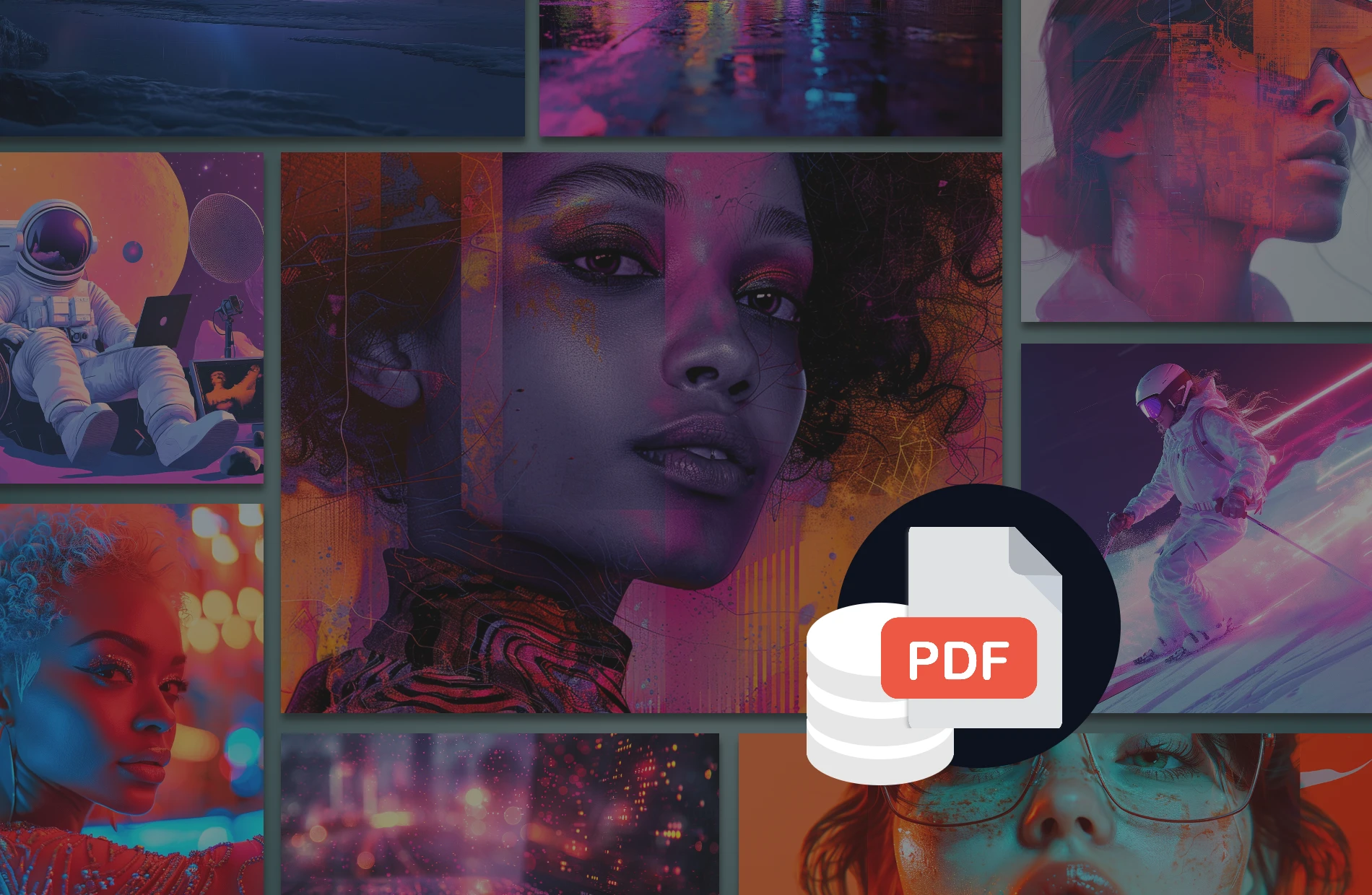
Ensure that your images stay as vibrant and detailed as ever when you convert them from JPG to PDF. Our tool preserves every detail, so your photos look just as good in PDF format as they did originally. This is perfect for creating high-quality portfolios, presentations, or keepsakes without any loss of visual integrity.

Convert your JPG images into sleek, professional PDFs that are perfect for presentations, reports, or portfolios. With Pixlr's jpg to pdf converter, you can transform images into professional-grade PDF files, ensuring they’re displayed with clarity and professionalism. Whether for business or personal projects, this feature helps you present your visuals in a refined and organized format, ready to impress.

