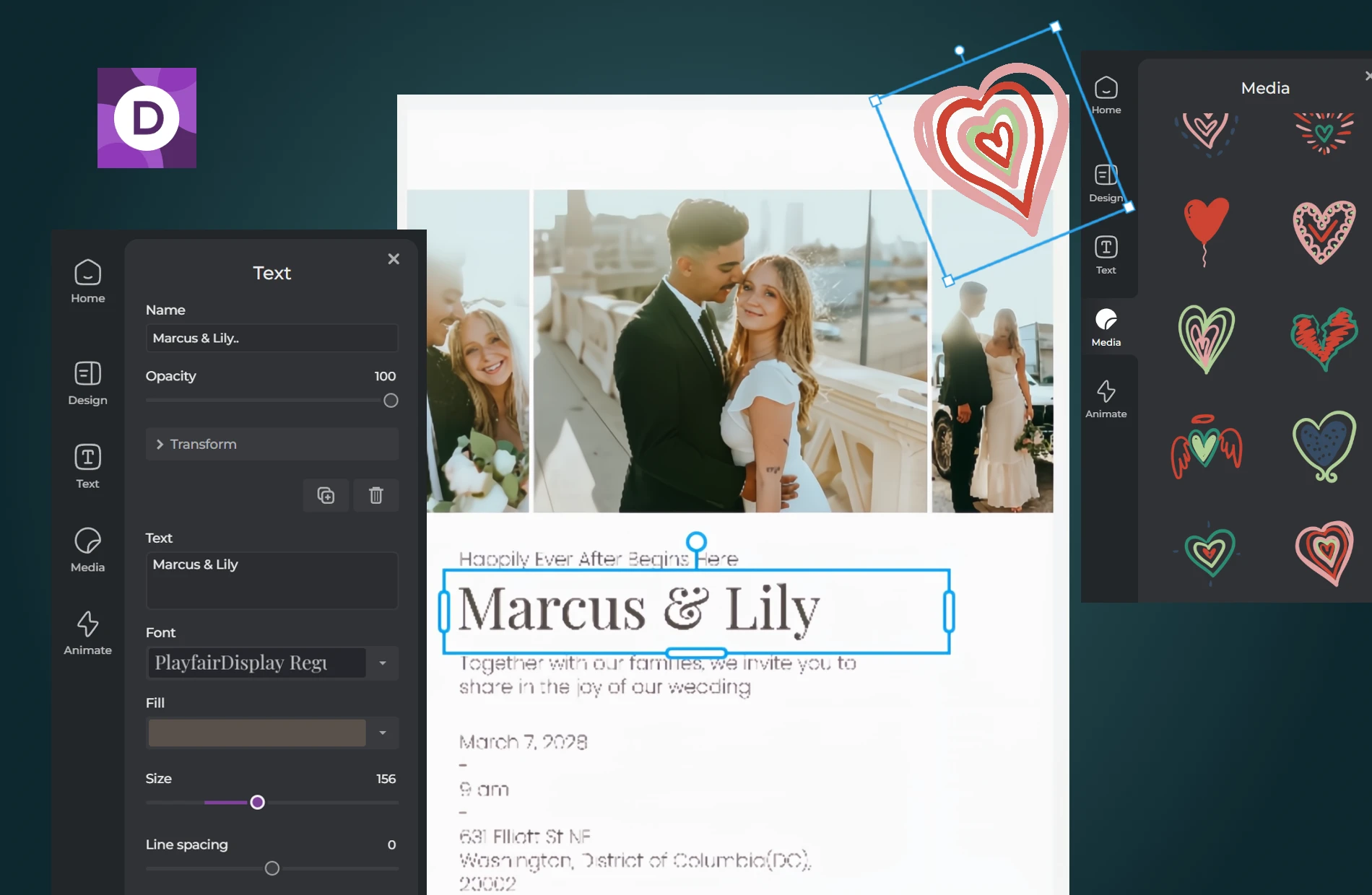Step 1
Upload Your Photo
Click on ‘Add File’ to upload your PNG image. You can upload up to 20 files at a time, each file size capped at 20 MB
Transform your PNG files to JPG to reduce file size while maintaining quality. Great for optimizing images for online use and efficient storage.

Here we collected the most common file conversions

Convert multiple PNG files to JPG in one go.

Convert up to 20 images, 20MB each

Keep your images safe with secure conversion
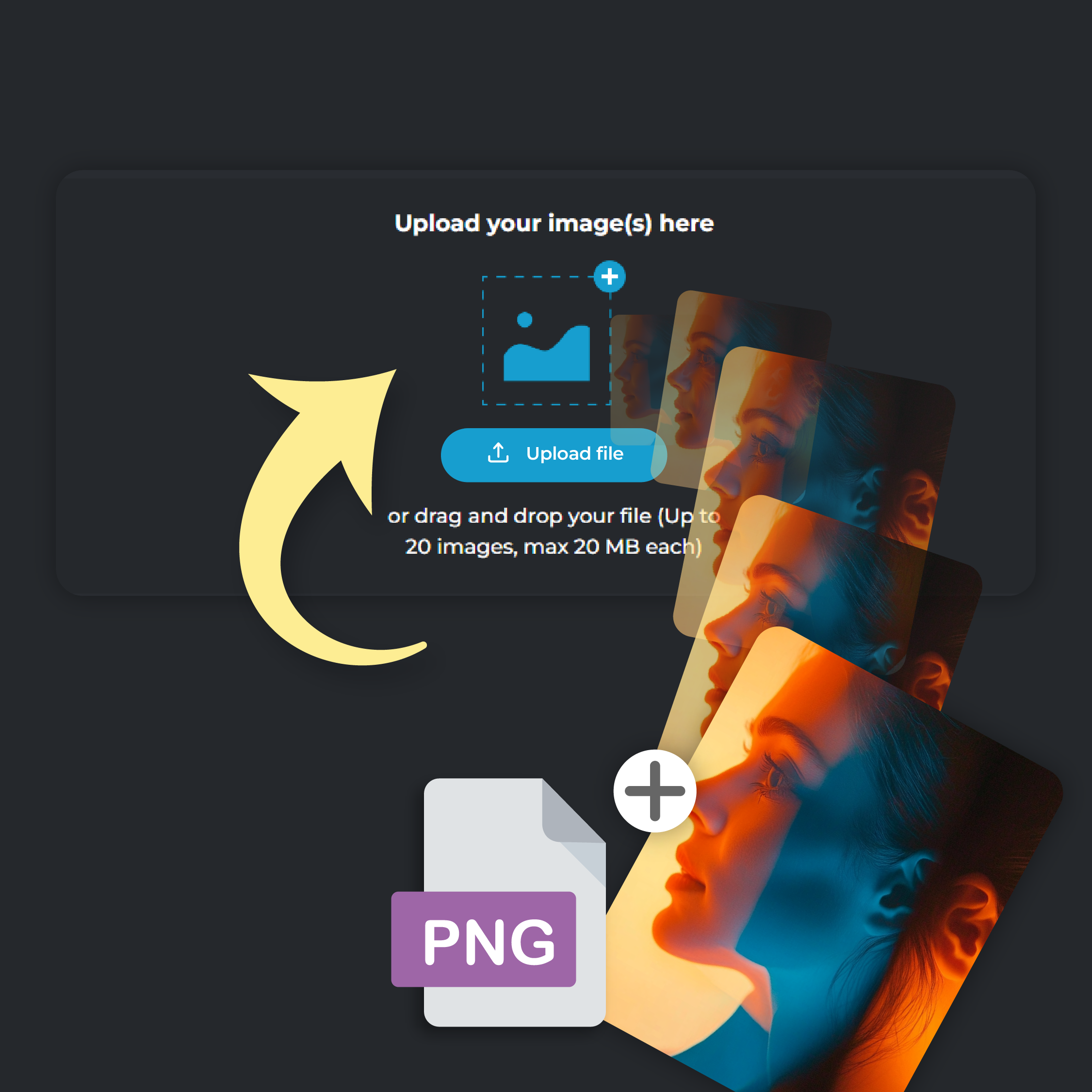
Click on ‘Add File’ to upload your PNG image. You can upload up to 20 files at a time, each file size capped at 20 MB

In the ‘Convert To’ drop-down menu, select the JPG format
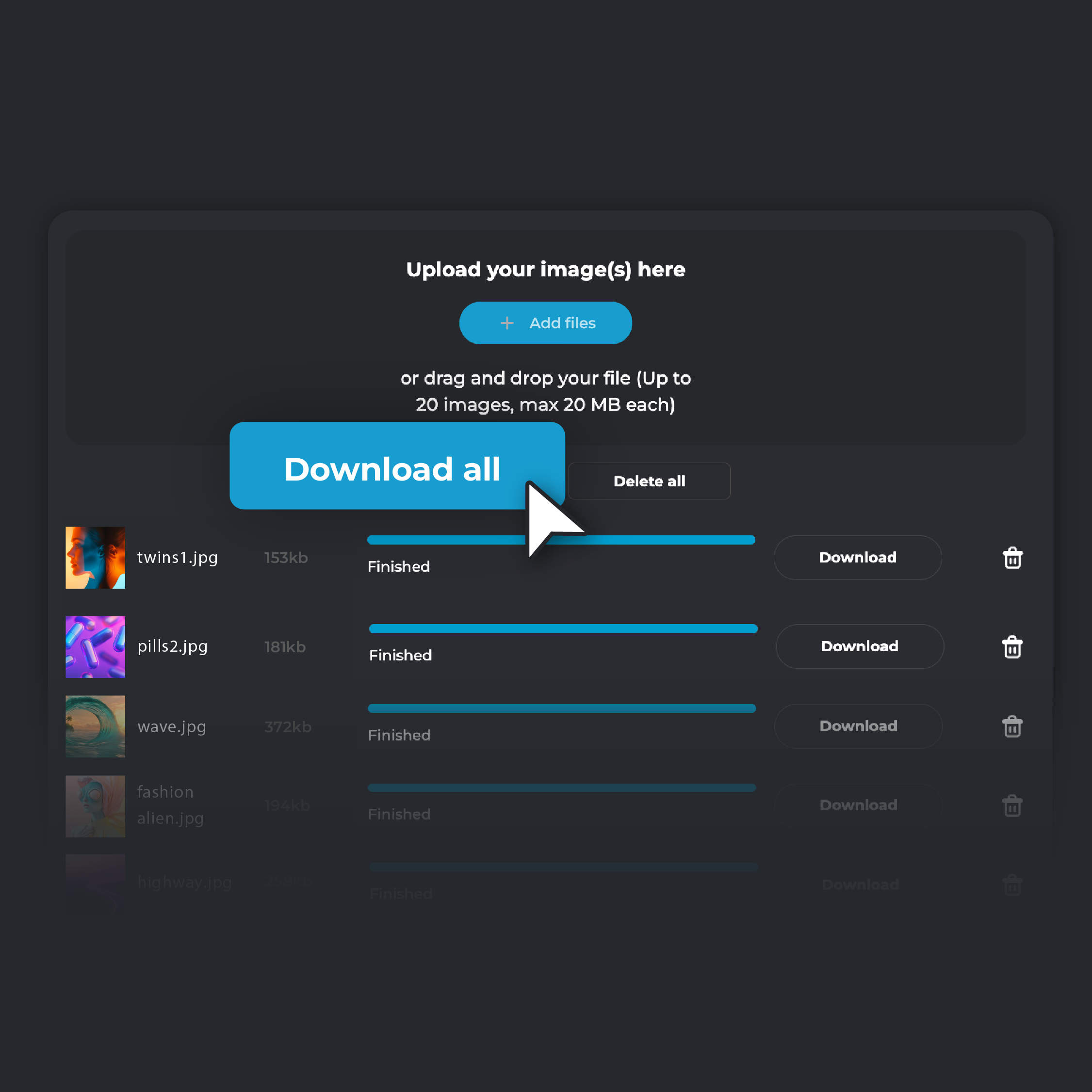
Click ‘Convert.’ Once the conversion is complete, click ‘Download’ to save the JPG image to your device. If you are converting multiple files, click on ‘Download all’. Your converted files will be automatically zipped in a single folder and stored on your device
Convert your PNG files to JPG and enjoy the benefits of efficient storage management. JPG’s lossy compression significantly reduces file sizes while maintaining a strong balance between image quality and storage efficiency. This makes it an ideal choice for web use, where fast loading times are essential. JPEGs are a favorite among photographers and businesses with large image libraries because their smaller file size allows for the quick sharing and downloading of multiple images at once. By converting your images to JPG, you streamline your library, making it easier to manage with no long wait times to open files.

Converting your PNG files to JPG ensures that your images are universally supported across all platforms, devices, and software, guaranteeing easy accessibility and sharing. Whether you're using a PC, Mac, or mobile device, JPEG files are viewable and editable across a vast array of operating systems and programs, eliminating the need for specialized software. Additionally, JPG supports progressive encoding, which allows images to be displayed gradually as they load, enhancing the user experience on slower connections. This conversion ensures that your images are accessible to everyone, no matter the platform or device

By converting your PNG files to JPG, you ensure that your images are optimized for a variety of applications. Whether you’re working on web images such as banners, product photos, and thumbnails, JPG’s smaller file sizes contribute to faster loading times. On social media, the smaller file size and wide compatibility ensure your images look great across all platforms. JPG is also the ideal format for storing, sharing, and printing digital photographs because it compresses high-resolution images while preserving their quality and reducing file size. For email attachments, JPG's reduced file size makes it easier to send high-quality images without exceeding attachment limits

With your converted JPG images, the creative possibilities are endless. Import your photos in PIXLR Designer where you can create stunning visuals by designing intricate collages, showcasing product shots, or using ready-made templates to bring your ideas to life. Effortlessly craft eye-catching flyers and posters that grab attention, or create vibrant birthday cards, elegant invitations, and thoughtful gift cards utilizing our huge template library. By converting your images to JPG and using them in PIXLR Designer, you can ensure you have optimized digital contents for any purpose and platform